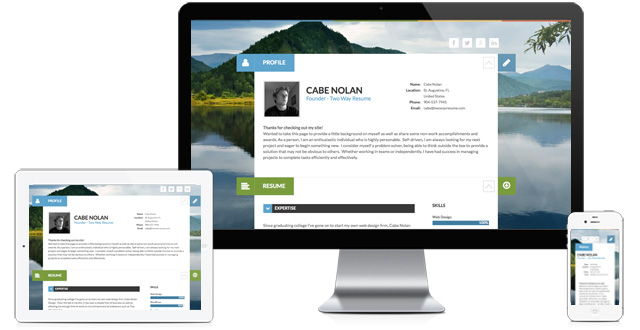
This interactive tutorial will guide you through the Two Way Resume control room. We'll show you the prominent features and how to find them. You can run this tour at any time by going to your home dashboard page and clicking the Play Interactive Tutorial button.

If you have a LinkedIn profile consider getting started by importing your information into Two Way Resume. You can find our LinkedIn Import tool on the left menu under Tools --> LinkedIn Import.
You can also reference our simple step-by-step checklist to see tasks that you’ve completed, and recommended tasks that are still outstanding.
After making changes, view your live website by clicking the blue button. This will open your website in a new browser tab.

From the left menu, visit Theme Options to set your website theme. Your theme options define the look and feel of the site. Set the overall theme, change the color scheme, upload a custom background picture and more!
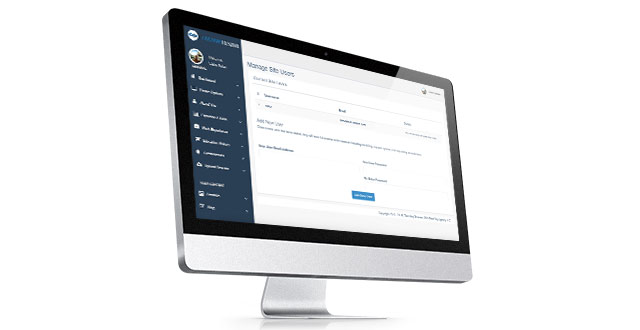
Visit Your Resume Info —> Summary, Skills, & More to begin setting up your profile. From this page you can set your general information such as email, phone, title, location, overview summary, and add your own headshot! You can also add favorite quotes & recommendations from colleagues.
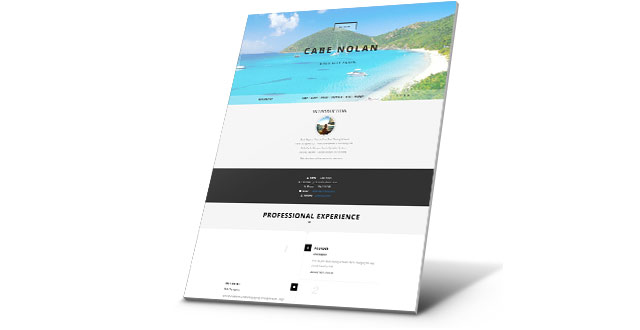
Visit the left menu under Your Resume Info to define your past experience & education history. Add new experiences and re-order existing.

Would you like to add a PDF version of your resume for people to download? It’s easy to upload an existing file you have or use our auto-generated PDF resume builder to have one created for you.
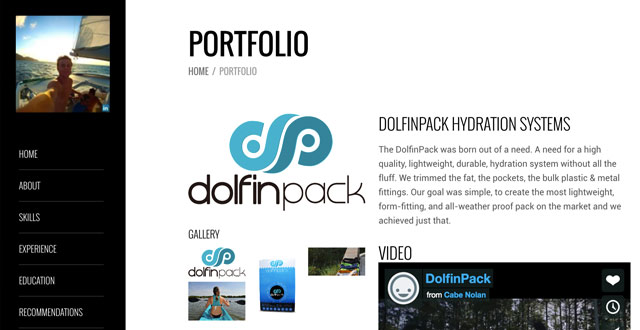
Build a beautiful portfolio. Add image galleries, embed videos, and share your successes with your website visitors.
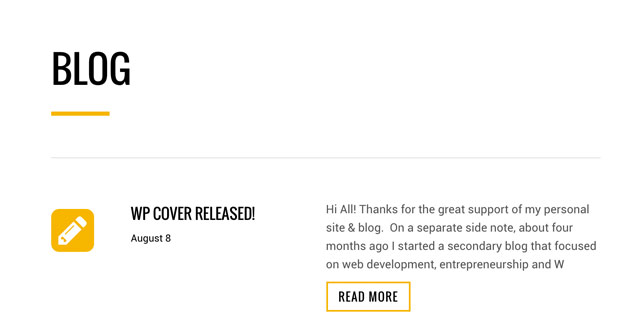
Share your accomplishments with your visitors. Add a blog to post your thoughts and share your personality with potential employers.

Access site tools that include the ability to privacy protect your site (premium users) and add authorized users to co-manage.